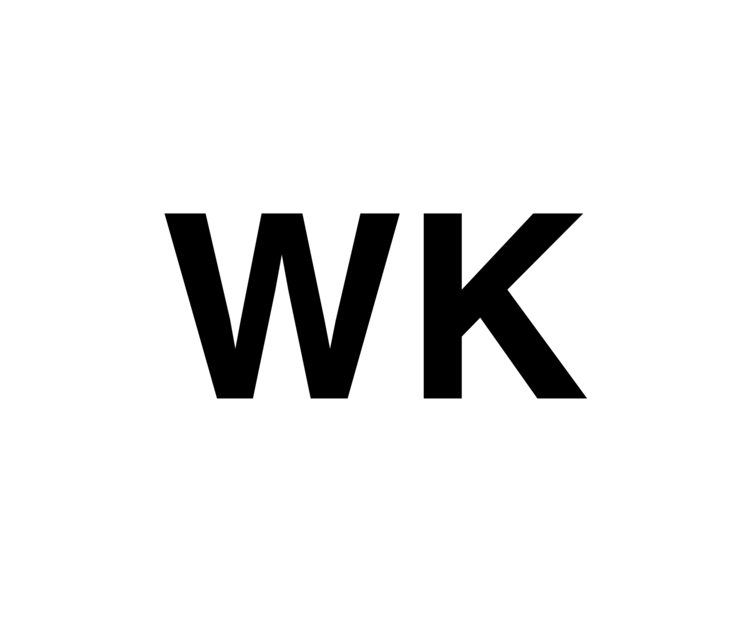Better Touch Tool
Better touch tool gives Mac users the only feature I missed from Windows; the 'snap' windows feature. It also gives you ridiculous control over the touch pad on the Macbook, allowing for gestures for just about anything you can think of. My favourite of these is the 'swipe from corner to centre and back' madness, which when you've mastered it, makes you feel as bad ass as Tom Cruise in Minority Report. Link
ClipMenu
I'm not sure how I ever worked without ClipMenu. It's a super simple clipboard tool that remembers your clipboards history, then lets you paste stuff back straight from the menu bar. It totally eliminates the need for pasting stuff into a notes app for later use, and is perfect for quickly clipping bits that you need to keep for later. It's a tool that is vital for people in repetitive copy-pasta jobs. You can also export the clipboard history.
Memory Clean
Memory clean does what it says on the tin, it's a tool to free up your RAM when needed. It also shows how much free ram you have available so you know when to clean. I never really use this on my MBP with 8 gig of ram, but the Mac Mini I use only has 4 GB and this comes in handy; especially considering how much RAM the Chrome browser seems to use up!
Evernote
I know I bang on about Evernote a lot, but it has so many great features. The Mac version gives you a little icon in the top menu bar, which you can click and type a note straight into (you'll want to add a badass keyboard shortcut for that) but the best feature about this is that you can drag files right into the little icon to upload them, perfect for when you need to take a file out with you last minute. And if you pay for Evernote Premium, the sync is ridiculously fast.
iStat Pro
iStat Pro is actually free, regardless of the 'pro' handle. It is a dashboard widget that displays loads of information about your computers performance, including core temperatures, battery health, cpu usage, and a few more geeky bits.