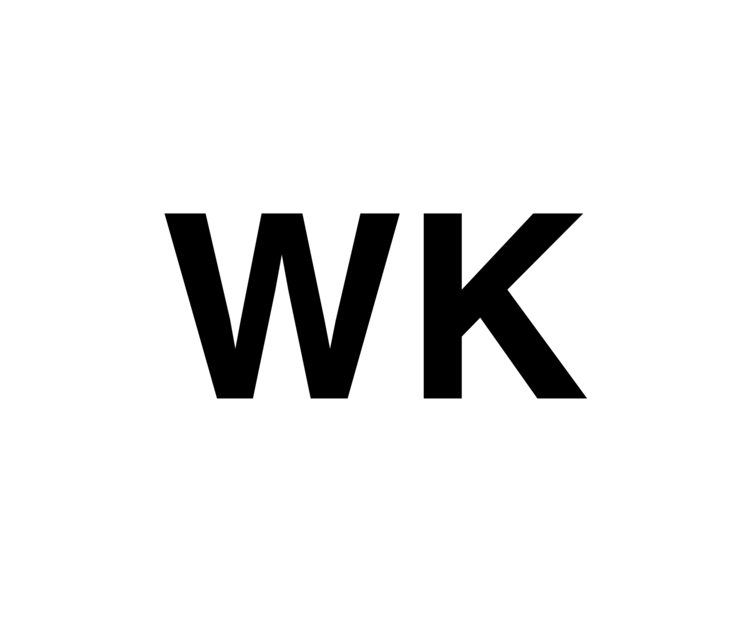I use an HTC Sensation XE, which is a great phone. Recently HTC updated it to Android 4.0 (Ice Cream Sandwich), but in typical HTC style; it looks nothing like what Google released on the Nexus. There's nothing wrong with HTC sense, but it's not quite as modern looking as Ice Cream Sandwich is, and I'm the sort of nerd who gets bothered by stuff like that.
So, I was messing around on the Play Store and came across some ways you can make your HTC phone look that little bit more like beautiful clean stock 4.0, mostly for free.
If you haven't already, get the Go Launcher EX home application, and set it to the default home app instead of HTC sense. It's a great home app with an impressive amount of customisation. Once you have that, you can apply the ICS Theme for Go Launcher EX. Already it looks like stock ICS and has cost you nothing.
The Go Keyboard is a much better keyboard than the HTC one. In my opinion the Sense keyboard on the older HTC devices looks awful and dated. This keyboard has many pre-installed themes but you can download an ICS theme here. It's 65 pence but worth it for such a clean looking keyboard.
Lastly there's the ICS Messaging app (free) which gives you a whole new messaging interface, which is much improved upon the HTC one, and has a similar feel to the Gmail app.
So you now have a few more tweaks which make your phone look more like tasty Vanilla Ice Cream Sandwich without Rooting your device.
One more thing; there is a Go Launcher Lock screen app and a corresponding ICS theme for it. The reason I didn't recommend it is because it has been buggy on my device, but you're welcome to try it out. Let me know if it works for you.
So, I was messing around on the Play Store and came across some ways you can make your HTC phone look that little bit more like beautiful clean stock 4.0, mostly for free.
If you haven't already, get the Go Launcher EX home application, and set it to the default home app instead of HTC sense. It's a great home app with an impressive amount of customisation. Once you have that, you can apply the ICS Theme for Go Launcher EX. Already it looks like stock ICS and has cost you nothing.
The Go Keyboard is a much better keyboard than the HTC one. In my opinion the Sense keyboard on the older HTC devices looks awful and dated. This keyboard has many pre-installed themes but you can download an ICS theme here. It's 65 pence but worth it for such a clean looking keyboard.
Lastly there's the ICS Messaging app (free) which gives you a whole new messaging interface, which is much improved upon the HTC one, and has a similar feel to the Gmail app.
So you now have a few more tweaks which make your phone look more like tasty Vanilla Ice Cream Sandwich without Rooting your device.
One more thing; there is a Go Launcher Lock screen app and a corresponding ICS theme for it. The reason I didn't recommend it is because it has been buggy on my device, but you're welcome to try it out. Let me know if it works for you.