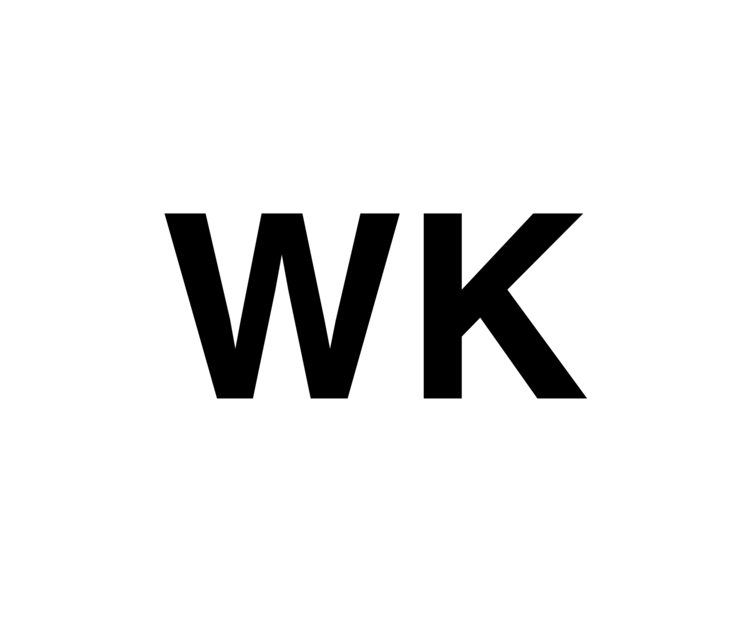Here's a list of some digital tools I use on a pretty regular basis - a lot of which daily.
These tools are perfect for those who are in a position of managing a digital marketing strategy, whether that's at marketing manager level or agency side.
Even if you're not specifically a 'digital' manager, many of these tools are useful for running any marketing, especially if you're a new or small business.
There are many many more which I regularly use, but for more technical purposes. This list is just the ones you'll find useful in any position of marketing.
SEO Tools
Screaming Frog
Screaming Frog is the go-to SEO tool and allows you to quickly (mostly) crawl an entire website to determine on and off page website errors. It also allows you to check tons of stuff easily like canonical errors, redirect chains, insecure contnet, make XML sitemaps, and a ton more cool stuff like integrating with analytics. £99 for a year licence or you can go for the lite version which will crawl a substantial 500 URLs.
SEMRush
SEMRush is particularly awesome for its competitor and historical keyword research at the push of a button. It also tracks keyword positions daily and has a bunch of tools to show you things like on page suggestions for keyword optimisation and actually which keywords you should be targeting. It can get pretty pricey, although it is the best all round SEO solution in my opinion.
Link Building / PR
Linkody
Linkody is a great backlink monitoring tool which will monitor any new links to your website as well as being able to monitor any links you are expecting. Done some outreach/PR for a campaign lately? Put the domains you're expecting links from in Linkody and it'll let you know as soon as they are live. It's also really good value starting at about 6 quid a month. You'll want to set up competitor tracking so you can see potential link building opportunities or just spy on competitors in general.
Google Alerts
Obvious one here, but Google alerts are still so valuable. They're free, and allow you to monitor mentions of your brand or main keywords on an as-it-happens basis. Probably advised not to set up alerts for popular keywords like 'Protein Shake' unless you want a million email alerts a day.
Analytics
Google Analytics
Yes there are better solutions than Google Analytics out there, but they cost money, and Google Analytics doesn't (yet). Considering it is free, it's ridiculously useful and far easier to use than it first looks.
Sign up for Google Analytics here
Analytics Alerts
Still on Google Analytics here, but it's worth noting one of the most simple yet useful features: custom alerts. Head to Admin > Custom Alerts and set up email or SMS alerts for things like drop or rise in traffic on your website. Do some experimenting here as there are a ton of combinations you could use.
Analytics Dashboards
Another Google Analytics feature, and one that's massively convenient, especially if you've got someone to report to on a regular basis.
Dashboards allow you to create your own essentially custom dashboard views tailored to certain information or business goals. Or you could just take the lazy option like me and use some of the badass templates in the gallery.
Check out the Analytics templates
User Experience / Process Formation
Google Forms
It might seem like by this point I am sponsored by Google, but I can assure you I'm not, they just do a ton of awesome stuff. And that includes Google Forms.
It's basically a free, easy to use way to survey people. Just create the form in Google docs and it gives you a share link to send to people for them to fill out.
Most obviously you can survey your customers, but one thing I like to use Google forms for is creating internal processes. If there's a task that you repeat on a regular basis, can it be standardised and simplified by using Google forms? To make it one step easier, use Bitly to create a 'vanity URL' for the link to the form.
For example I recently created a form to capture all new client details that come from a sales team to a marketing team with a URL like bit.ly/easytoremember. It contained many questions similar to 'have you requested Analytics access to team@marketing.com?' which serves both as essential information for sales, and reassurance for marketing. And it took about 10 minutes to set up.
Well I hope that's useful for you! I'll keep adding to the list as new and other tools come to mind.