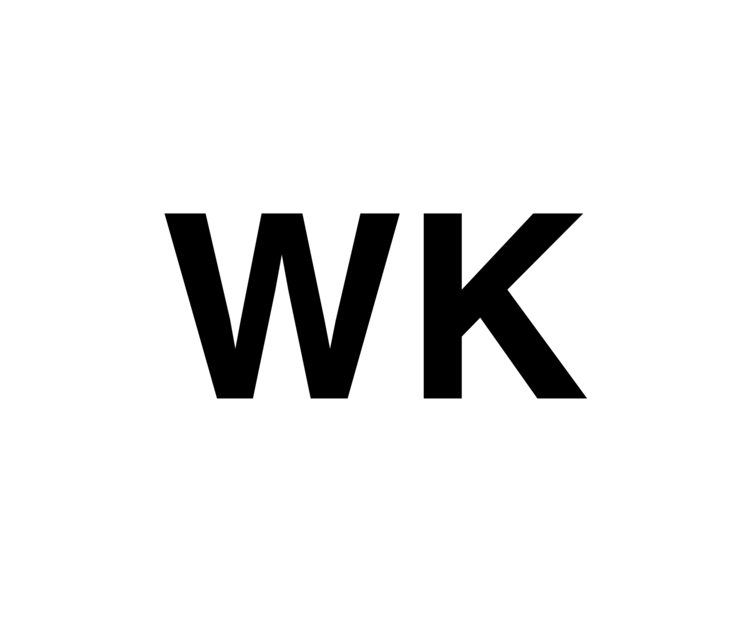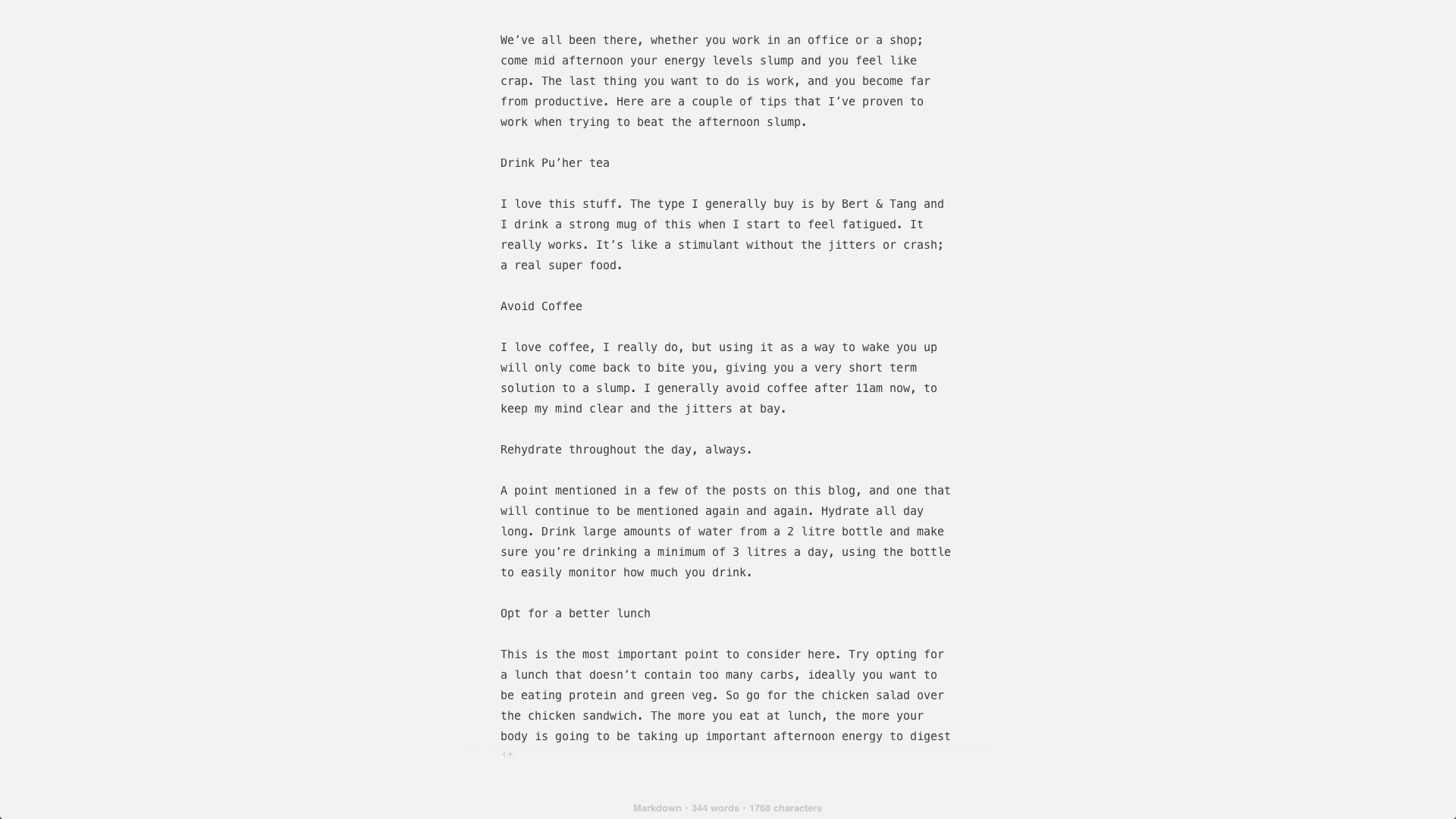A worthy contender for best Android phone?
I've had the G3 for just under a year now, and have to say the experience with it has been excellent, especially considering the price. For me the G3 put LG in the spotlight for contender of best android flagship phone, and it was really the first LG phone that I'd even taken a moment to notice. The G3 stood out for its simplistic design and the fact that it managed to fit the huge screen into such a manageable device by using very thin bezels.
So does the G4 live up to the hype as its successor? And should you buy the phone if you are considering a new device or switching to Android? Let's find out.
I've littered this post with images from the camera rather than of the handset itself, because I think this feature deserves to be shown off, and quite frankly LG's official handset images are far better than mine.
The LG G4 camera handles low light night shots very well indeed.
Design/Hardware
I'll just start by saying one thing: the back of the phone comes off.
Where the majority of manufacturers have swayed to producing flagship smartphones with enclosed batteries, LG have managed to stick with one of (in my opinion) the most valuable features of their phones. Or in fact any smartphone really. Having a removable back means you can change the battery of the phone if needed, as well as add micro SD storage. It's a real shame that the majority of manufacturers swing away from this, I wince every time my girlfriend says she's run out of storage space on her iPhone 6.
Of course this comes at a price of not having a metal design like other flagships such as HTC, Samsung and Apple, but the solid build and sleek looks of the G4 hold up well against the competition. I will say that this is quite a 'manly' looking phone in black, although the colour-ways like gold and white do change this.
Screen
The screen is 5.5inches of pure bliss. It's huge, it's bright, and the resolution is crazy (effectively 2k) the highest on any smartphone at the moment. LG have made huge improvements in the ability to view the screen in direct sunlight, and the G4 is great in this respect. If you leave auto brightness on, it has a kind of 'sunlight mode' where the contrast is really white and the text emphasised a lot, making it easy to read on when exposed to direct sunlight.
Close up shots are brilliant quality.
Software
When first using the phone after the G3, It's immediately apparent that the firmware of the G4 is designed with Material (Android Lollipop) in mind. It's sleek, boldly coloured and gives a great sensation that you can 'feel' every touch of the screen.
The software is also much faster than almost any non-stock Android phone I've used, and is etremely minimal. Everything from the keyboard to the settings menu has been redesigned with a material look.
That being said, I still much prefer the stock Android experience, and I think LG could benefit with just getting rid of their own efforts and concentrating on the hardware.
Performance
There's 3gb of ram on the phone, as well as a Snapdragon 301, which isn't as high as the latest Samsung handsets but is still a very high end processor.
The performance on the phone is excellent, and some of the added transitions made by LG as mentioned above make the phone just that extra bit sleek. App performance is some of the fastest I've seen on an Android device, and in general performance is very high. No complaints here.
Camera
Ok here's where it gets interesting. The camera on the G4 is absolutely incredible.
There's essentially full manual controls including focus (amazing for close up shots), as well as the ability to shoot in RAW format. The camera is 16 megapixels, nothing new, but the quality just blows anything else I've seen out of the competition.
All the images spread throughout this review are from the back camera, unedited, no filters etc. It even handles low light images with ease, and the flash is by far the most natural I've seen on a smartphone, producing images you actually want to share.
The only niggle is the same one that's been around forever on Android, and one thing I just can't believe no manufacturers have addressed, and that's the speed. The speed of the G4 camera is amazing, don't get me wrong, but it's still not as fast as the iPhone 6 Plus.
This relates directly to my point on software above - it would be amazing if LG could just bite the bullet with their own customisations of Android and put more effort into making simply the best phone for taking pictures. Android is great as it is, we don't need a new coloured menu or 'smart notice' features, just get the camera perfect.
Shots in the sun are of course excellent.
Front Facing Camera
The front facing camera is 8 megapixels, which is pretty crazy. I thought I'd mention it, as the quality is definitely noticeable, particularly the wide angle of the front camera. If you're obsessed with selfies, this is something you'll love, although I didn't find it to be much of a deal breaker myself.
Stunning wide angle front-facing camera shots.
Battery Life
I've been very impressed with the battery life, easily getting a full day of use out the handset even with high brightness and using a bluetooth headset all day. And if you need assurance it'll last the entire day, just grab a spare battery off eBay and you're winning. There's nothing like saying 'I've still got 200% spare battery' with a smug face whilst all your friend's batteries die off around 7pm.
Should you buy it?
If you're considering the switch to Android and are looking for the best phone, the LG G4 is a very viable option. I would highly recommend it to anyone, particularly those who need all day battery life due to the removable back, or those with a keen interest in photography.
Source: http://www.lg.com/uk/mobile-phones/g4/gallery.jsp